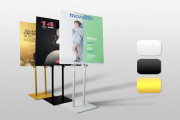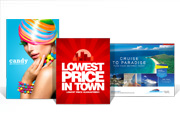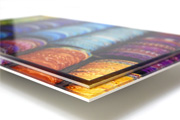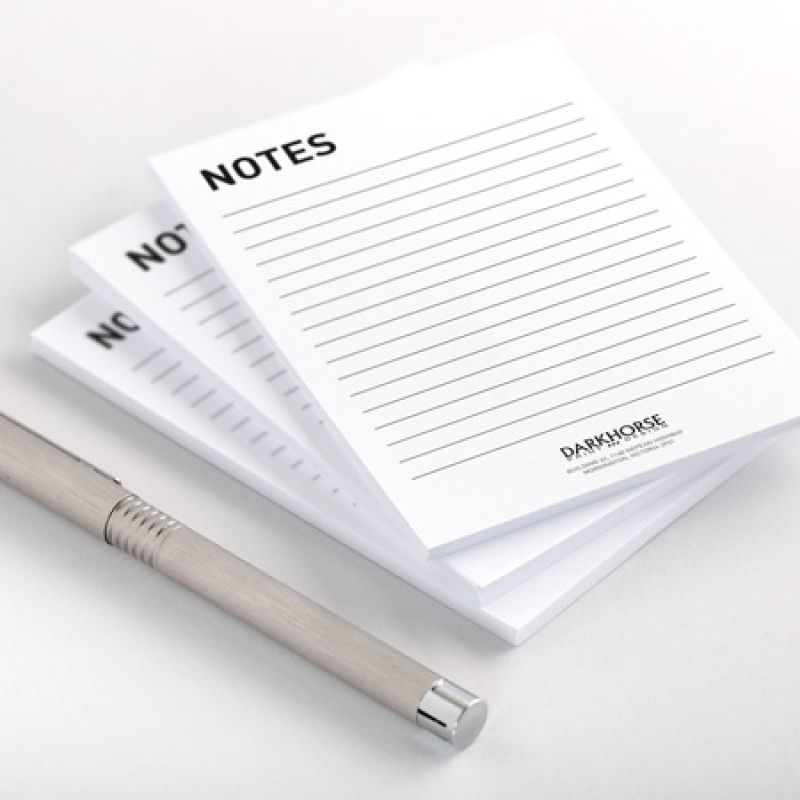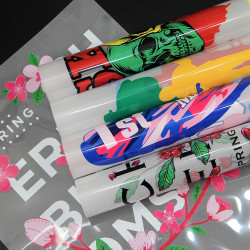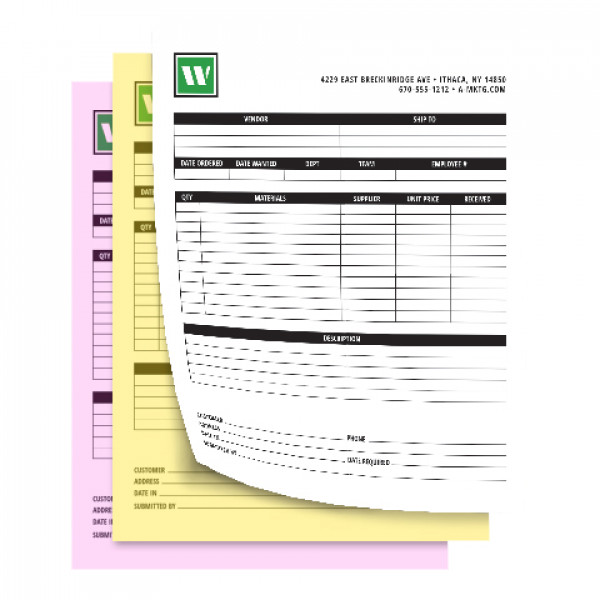NCR Parts (Inovices)
NCR 2 Parts (Invoices)
Perfect tool for invoicing, POs and receipts. Writing on the first sheet transfers over to the subsequent two sheets in the form.
| Paper Type | 20lb Uncoated Stock |
| Coating | No Coating |
| Color | Full color CMYK: 1 sided (4/0) |
| Quantities | Ranges from 100 to 1000 forms Each form contains three sheets (white, yellow, pink) |
| Sizes | 8.5” x 11”, 8.5" x 5.5" |
| Finishing | Glued as 2-page forms and boxed. Glued as 3-page forms and boxed. |
| File Type | Print Ready PDF file |
| Special Instructions | PDF proof will be sent to you via email. Production time begins upon approval. Click here to view setup guides for NCR forms. Artwork should not include bleed. Numbering |



- Files must be submitted with proper orientation to ensure proper back up.
- It is best to try to avoid using borders in your design. If a border is too close to the trim, the trim may be slightly off-center.
- Ensure that your PDF is high res and that all images are CMYK at 300 DPI.
- All type must be outlined (not embedded).
- No linked images.
- If file contains a dieline, it must be a separate spot colour called Dieline and be on its own layer.
- The dieline shape must be a single path stroked.
- Please provide vector only artwork for type, logos, shapes and all other artwork. Only provide embedded raster artwork for actual 4/C images.
- Black type should have the following values: C0, M0, Y0, K100.
- The trim size of the Illustrator file must match the final trim size of the label. Use bleed settings in Illustrator of 0.0625 inches minimum each way.
- If you select a White Ink option with your order, please supply a single file that includes CMYK (if necessary) and a spot colour called exactly White_Ink. Do not supply separate files for CMYK and White Ink. If you want white ink to print under a blue colour, you need to set either the blue shape or the White_Ink shape to overprint to achieve this. You may also want to set a White_Ink shape to knockout so nothing prints on top of it. Remember to set overprints on any Dieline.
- File should be CMYK only (no RGB) with a Dieline and/or White_Ink spot colour depending on your order specifications.
- If you select Black Only option on your order, the file you supply should be K only (not CMYK or RGB) with a Dieline and/or White_Ink spot colours depending on your order specifications.